As some people may have problems to leave a comment on our blog, we decided to create a post about it. Hope this will help!
Step 1:
Click on "no comments" or "add comment", depending on whether someone has already commented or not.
Step 2:
Wait for a white box to open and enter the text you want to leave. Be aware that your comment will be visible to everybody! ;-)
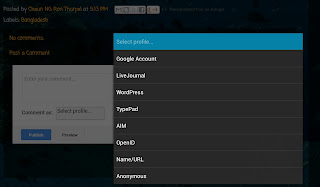
Step3:
Click on "Select profile"! A popup will open and you may chose between one of the options. If none of the options fits you, simply chose "Anonymous"!!
Step 4:
Click on "Publish" and wait! This may take a while (maybe days!), as we need to accept your comment! It will NOT be visible immediately! So, please, be patient!! ;-)
PS: It seems like leaving a comment with "Safari" is not possible. Sorry guys!!


No comments:
Post a Comment